Apple Wallet now lets users add COVID-19 vaccine card: How to set it up
SAN FRANCISCO - Apple’s latest iPhone update allows users to add a COVID-19 vaccination card to the Wallet app to easily present whenever proof of inoculation is required.
The new feature is part of Apple’s new iOS 15.1, which was released Monday.
"Once you add your vaccination card in the Wallet app, you can view and present it at any time," Apple said in a statement.
The front of the card shows the individual’s name, type of COVID-19 vaccine, dates of the doses administered, the issuer, as well as a QR code. Full details of a person’s vaccination card aren’t visible until they have authenticated using Face ID, Touch ID or the phone’s passcode.
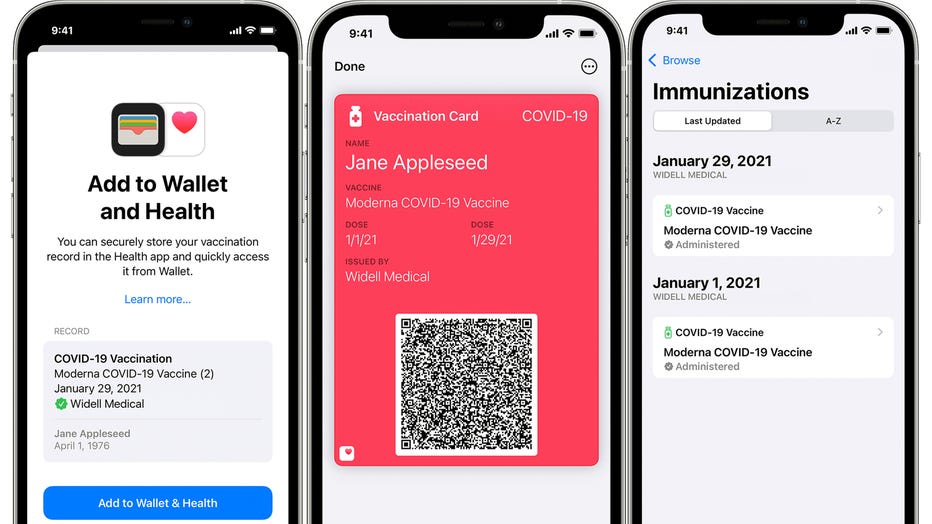
(Photo credit: Apple)
Additionally, vaccination cards cannot be shared with other iPhone, iPod Touch or Apple Watch users, the company said.
Apple first announced the feature last month, powered by SMART Health Cards used by many doctor’s offices, pharmacies and state immunization registries.
How to add your COVID-19 vaccine card to the Apple Wallet app
COVID-19 vaccine cards can be uploaded through a QR code from a COVID-19 vaccination or test provider, the company said.
The card can also be added through a downloadable file with verified health records from the vaccination or test provider, or from an existing verifiable vaccination record already stored in the Health app.
Apple said the vaccination and test result records downloaded in this verifiable format are "digitally signed" by the provider.
"This is similar to providing paper documents with an official seal," the company said.
Other new features on Apple’s iOS 15.1
Apple’s new update also includes "SharePlay," which allows FaceTime conversations to continue as a user watches TV shows and movies, listens to music or shares their screen.
A new spatial audio feature on FaceTime makes individual voices sound like they’re coming from the direction in which each person is positioned on the screen, "helping conversations flow more naturally," Apple said.
Portrait mode lets the person put themselves into focus on FaceTime — and blur what is behind them.
Another new category of features, labeled as "Focus," includes allowing iPhone users to choose from a list of options to allow only the notifications they want.
"Focus helps you stay in the moment when you need to concentrate or step away," the company said. "Choose from a list of Focus options or create your own to allow only the notifications you want — you can get work done while you’re in the zone or enjoy a distraction‑free dinner."
Another feature lets users set a status in iMessage and other communication apps when they’re away.
Live Text in photos lets users make a call, send an email or even look up directions by tapping on the highlighted text in a photo. It even can translate text into seven different languages, the company said.
RELATED: What to do if you've lost your COVID-19 vaccine card
This story was reported from Cincinnati.

